Note: if you want to know more about Windows Login Recovery, you can click Here.

Is your Toshiba PC using Windows 7 as operating system? Have you set a Windows password for your PC? When forgot Windows 7 password, do you have ways to work out the problem? Don't tell me you won't lose your password forever. Nothing is impossible. Below I want to share with you two ways about Toshiba Windows 7 password recovery.
Solution 1: Windows Login Recovery
Windows Login Recovery is specially invented for Windows password recovery. It is a professional and powerful tool. Using it for Windows 7 password reset has several advantages: take little time, easy-to-use, any Windows password can be reset and no data lose and file damage.
The steps to reset Toshiba Windows 7 password are following:
1. Download Windows Login Recovery on an accessible computer (not the locked computer) and install it.
2. Run the program and insert a blank CD/DVD or USB drive (prepared well before resetting windows password) into the accessible computer to make it into a bootable Windows password reset disk.
3. Put the disk into the locked computer and follow the Windows password reset wizard to reset Toshiba Windows 7 password.
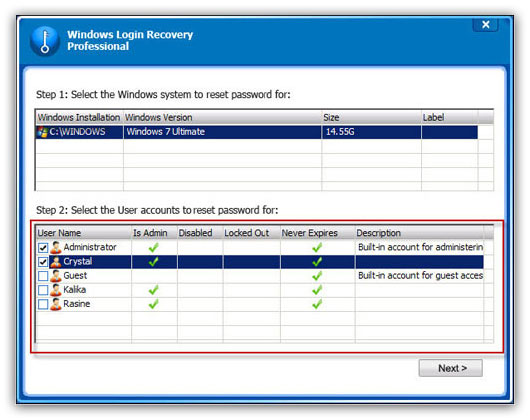
Solution 2: Toshiba Windows 7 password reset disk
The disk is only work for a special account that uses to create it. Besides, the disk must be made before the account is locked.
How to make a Toshiba Windows password reset disk?
1. Log on Windows with the account you want to create Windows password reset disk for.
2. Insert a CD/DVD or USB drive.
3. Start->Control Panel->User Accounts and Family Safety->User Accounts->Create a password reset disk.
4. Click "Next" two times and input the login password and click "Next" again. After the disk is created successfully, you can follow the password reset guide to reset Toshiba Windows 7 password.
Compare the two ways above, you can see that Windows Login Recovery is more convenient to reset Toshiba Windows 7 password. Windows password reset disk is just work for one account. However, Windows Login Recovery can get Windows password recovery not only for all Windows user accounts, but also for all Toshiba computer models, such as Qosmio F750, Qosmio G50, Libretto W100, PORTEGE R700, Ultrabook Portégé Z830, Portégé R500, Dynabook P5/S24PME and so on.






