Note: if you want to know more about Windows Login Recovery, you can click Here.
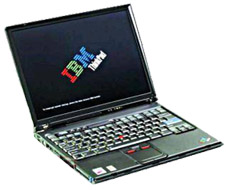
My computer is IBM Windows 7, I have lost Windows password before with my speech for vital presentation locked in the computer. God must be kidding me!!! Have you ever met such a mess like me? What are you gonna do? Well, as a pasted people, I want to share with you how to reset IBM Windows 7 password.
Method 1: We can use Windows 7 installation disk.
If we have made a backup image before setting a password for a user account, now the Windows 7 installation disk can do us a big favor.
1. Insert Windows 7 installation disk into the locked IBM computer drive.
2. Power the locked PC on and boot from the disk and select "Repair Your Computer".
3. Change language settings (only when you need it), and then click "Next".
4. Choose a restore point option to click "Command Prompt". Then input: net user﹤your locked user account name﹥.
5. Press "Enter" to input a new password and "Enter" again to confirm it.
6. Now we finish IBM Windows 7 password reset and you can log on Windows with the new account.
Method 2: We can use Windows Login Recovery.
It is a powerful, professional and highly appreciated Windows password recovery tool. The most important is that it is the most efficient and easiest way to help us reset IBM Windows 7 password. Just taking a few minutes and follow three steps below and make your Windows password recovery.
1. Download Windows Login Recovery on a workable computer and install it.
2. After running the software, insert a blank CD/DVD or USB drive (prepare before resetting) into the computer to burn a Windows password reset disk.
3. Put the disk into the locked IBM and start it. The clear and graphical password reset wizard will guide you reset IBM Windows 7 password.
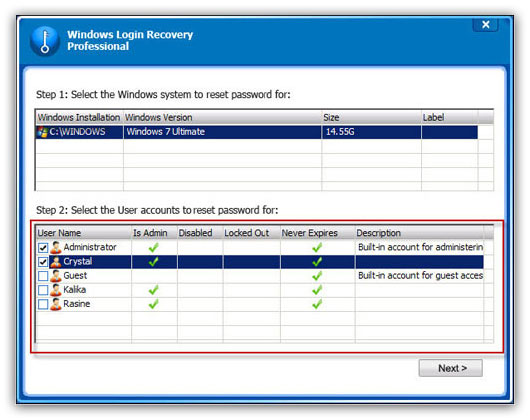
Windows 7 password recovery is quite easy, right? Whatever series and model the IBM computer is, ThinkPad, ThinkCentre, NetVista or IdeaCentre, password can be easily reset by Windows Login Recovery. Besides, all Windows operating systems are compatible with Windows Login Recovery, too.






