Note: if you want to know more about Windows Login Recovery, you can click Here.
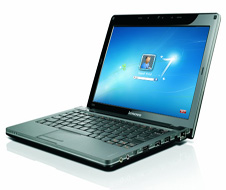
Long and complicated Windows password that made with numbers and letters can well protect your computer, but easy to forget and writing it down is a potential security risk. Even sometimes simple Windows password turns to be forgotten for long time no use. Then there is a question: how to reset Windows password?
Let’s take Lenovo Windows 7 as an example. Two solutions will be showed to you below about how to reset Lenovo Windows 7 password.
Solution 1: Using a built-in administrator account
1. Power on the locked computer and press “F8”.
2. At Windows of Advanced Boot Options, choose “Safe Mode with Command Prompt” and press “Enter”.
3. Select “Administrator” and then access Windows – Administrator: cmd.exe.
4. Input command: net user Mary 123 (in case that Mary is the account name that required resetting password and 123 is the new password for account Mary). Then press “Enter”.
5. Restart the computer and log on Windows with Mary and its new password. Only the administrator account is accessible can you use the way to reset Windows password.
Solution 2: Using Windows Login Recovery Standard
It is a perfect tool for Lenovo Windows 7 password reset, not only for its powerful feature, but also its flexibility and cost effective advantages. It is powerful because it can reset Windows password for all Windows operating systems and all Windows user accounts. It is flexible because anytime losing Windows password you can use it. It is cost effective because it costs you least in all Windows password reset tools.
Just three steps are needed to reset Lenovo Windows 7 password.
1. Download and install Windows Login Recovery Standard on a workable computer.
2. After running the software, insert a blank CD/DVD into the computer to burn a Windows password reset disk.
3. Put the disk into the locked computer and restart it. The clear and graphical password reset wizard will guide you reset Lenovo Windows 7 password.
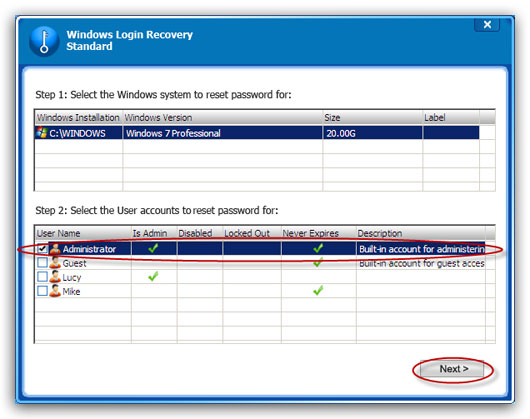
So many models Lenovo laptop has: G460AL-PASI(T), Z560A-ITH(A), Z360A-PSI(T), Y460P-IFI, V450A-TSI(D), G430LE-TTH, U350-STW, G430A-TFO, B450L-TTH etc. But for Windows Login Recovery Standard, no matter what model the computer is, it can easily reset Windows password for them and ensure causing no harm to your precious computer.






